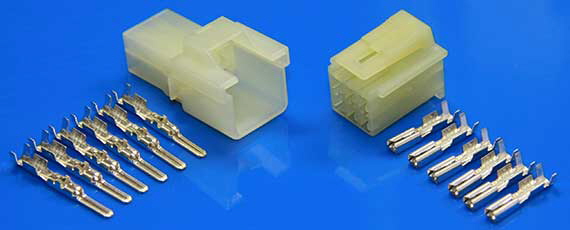The next items up are the Suzuki OEM hand guards, which also came from
www.oneidasuzuki.com. While not as robust as the Barkbusters, they're also not as expensive and serve my intended purpose, which is primarily to keep small road debris off my hands as well as the cold winter winds when it actually gets cold here in Texas. Having installed the OEM under cowling already, I've come to the conclusion that Suzuki's accessory installation instructions are actually quite good. They even include mentioning the one thing of note when installing the OEM hand guards is this:
Loosen the screw holding the bar end weight, but do not remove the screw completely. You only need to loosen the screw enough so that you can pull the whole bar end weight assembly from the handlebar. If you do remove the screw all the way, it is quite likely that you will push the nut further into the handlebar, making it very difficult to remove. I actually learned this lesson the hard way when I was helping a friend install these on his '09 V-Strom.
 |
| Bar End Weight Assembly Removed |
Tools Used:
- Phillips Head Screw Driver
- 10mm socket
- Adjustable Wrench
Time to Install: ~1 hour
Starting with the left (clutch) side, I removed the clutch lever pivot pin by first removing the nut and then unscrewing the pivot pin. From what I can tell, the nut on the bottom primarily serves to lock the pivot pin in place, but should the nut come off for whatever reason, the pivot pin would not simply pull free. The stock pivot pin will not be re-used.
 |
| Clutch Pivot Pin Nut |
With the pivot pin removed, it's a simple matter of rotating it so that the clutch cable comes out of the groove in the end of the lever, freeing the cable stop.
 |
| End of the Clutch Lever where the cable inserts. |
The next step is to remove the cable from the lever mount and tension adjuster. I removed the tension adjuster completely by unscrewing it from the lever mount, but as it turns out, this was not necessary. All you really need to do is line up the slots to pull the cable free, and then pull the cable housing from the end of the adjuster screw. By not removing the adjuster, you won't have to re-adjust the tension on the clutch cable when you re-assemble everything.
 |
Clutch Cable Adjuster with grooves lined up.
Cable housing inserts at the top. |
With the clutch cable free, remove the stock boot and replace it with the boot included with the Hand Guards. The stock boot will not be re-used.
 |
| Clutch Cable with new boot. |
Using the replacement clutch-side pivot pin, re-assemble the clutch lever. (Be sure you press in the sensor switch before you try inserting the clutch lever, or it will not go in. This is the safety switch that will prevent you from starting the engine unless the clutch lever is pulled in.) The replacement pivot pin will screw in just like the stock pivot pin. The washer and spacer go on the bottom side of the lever. Re-use the stock nut. There isn't any need to use Locktite as the nut has an e-clip to prevent it from backing off.
 |
Clutch-side Replacement Pivot Pin
Note the spacer that only goes on this side. |
 |
| Replacement Pivot Pin installed |
 |
| Washer, Spacer, and Stock Nut |
With the replacement pivot pin in place, it is time to install the clutch-side hand guard. Before doing so, you need to remove the bar end weight assembly as described above. Loosen the screw about 4 turns, just enough to ease the pressure on the compression nut. Then work it side-to-side while pulling on the weight until it pops out. It took a good amount of pulling before mine came out. Now disassemble the bar end weight assembly completely, and re-assemble it using the included screw, which is much shorter than the stock screw. Insert the screw into the bar end weight, then slide on the included spacer with the smaller diameter end towards the weight, then the stock washer and finally the stock compression nut. The stock screw and aluminum sleeve spacer will not be re-used. Insert the newly re-assembled bar end weight assembly into the handlebar but do not tighten yet.
 |
| Re-assembled Bar End Weight Assembly |
Take the left (clutch) side hand guard, and mount it on the pivot pin. There's a hole in the top that goes over the top of the pivot pin, and a slot that will go around the bottom of the pivot pin.
 |
| Top of Clutch-side Hand Guard |
Secure the top of the hand guard using the included washer and cap nut. The outside of the hand guard will snap into place in the groove provided by the smaller end of the spacer. With the end of the hand guard snapped into place, tighten the bar end weight assembly screw to tighten the compression nut, holding the assembly in the handle bar.
 |
| Bar End Weight Assembly with Hand Guard |
Finally, secure the bottom of the hand guard to the pivot pin using the supplied washer and nut. Again, this nut has an e-clip in it to prevent it from back off by itself.
Installing the right (brake) side hand guard is essentially the same process, so I won't go into the whole process again. This side is actually easier, because you do not have to remove any cables, just replace the pin on the brake lever. The key difference is that the replacement pivot pin is different and uses a screw to secure the top of the hand guard. The top is a little crowded due to the cable assembly, but I was able to rotate them upward enough to remove the stock pivot pin and insert the replacement pivot pin.
 |
| Brake-side Replacement Pivot Pin Installed |
 |
| Top of Brake-side Pivot Pin with Threaded Hole for Screw |
Installing the Brake-side Hand Guard is a little trickier, because both the top and the bottom are slotted, so you have to hold the guard in place while trying to get the screw to go in. It might be a little easier to start the screw first, but you still would have to contend with the washer. Be sure the push the hand guard into place while tightening the screw as the screw will want to squeeze the hand guard out of position. Do not overtighten the screw, and you shouldn't have this problem.
 |
| Screw and Washer Securing Top of Brake-side Hand Guard |
 |
| Nut and Washer Securing the Bottom |
The torque values on these nuts are very low, so it should be enough to tighten them until they are nice and snug.
I used my torque wrench on the first two and despite using the recommended values, I think they still may have started to strip before I even got the click. So for the rest of them, I simply got them nice and snug. Fortunately, we're not dealing with engine mounting bolts or anything like that. The pivot pins are screwed in and the nuts are for locking purposes. Even then, they're captured by the hand guards themselves and then locked into place by the nuts securing the hand guards, so I don't think there's any real danger if any of the nuts did strip. The hand guards seem to be attached quite securely, and the levers work as well as before the installation.
The other thing I wanted to do was to raise the windshield from the stock middle position to the top position. The wind seems to be directed towards the top 1/3 of my helmet, resulting in quite a bit of buffeting and noise. Despite that, it's still better than what I got on my Ninja 650R, which was the air blast directed at my shoulders and a lot of noise from under the helmet and from being totally in the air flow.
Tools Used:
Time to Install: ~ 10 minutes
Removal is a simple matter of loosening the four screws using a 3mm hex driver and pulling the wind shield free.
 |
| Windshield Removed |
After removing the windshield, I removed the four plugs from the top position holes. It took a bit of prying around the edges, but they finally came free.
 |
| Rubber Plug |
Next, I removed the well nuts from the stock middle holes and moved them to the top holes. I found that they came out and inserted quite easily using a twisting motion.
 |
| Well Nut |
All that was left to do was position the windshield over the well nuts and tighten the screws. I finger-tightened them first, centered the windshield, and then tightened the screws until they were snug. I gave the windshield a good push on the sides to make sure it wasn't going to shift positions. And that completes the major modifications to the V-Strom for now.
I rolled it out onto the driveway to take a picture in the bright sunshine.
After a couple of rides, I find that I do like the hand guards and new windshield position. I think they even help with the air flow and noise a little, but it's hard to tell for sure since I also raised the windshield after installing the hand guards. The air flow seems to have improved with the raising of the windshield. The noise and buffeting do not seem to be as bad is it was previously, and if I duck my head down a few inches, it all but disappears completely. I may look into installing one of the MRA X-creens with that extra wing to see if that does the same thing. That will be a nice change from what I've been used to.
And with that, the only things left to do are to install the brake light wiring for the Givi Maxia 3 and the RAM Mounts for my POV camera. That will be covered in another posting.